Going omnichannel using new retail marketing methods
Everyone is talking about omnichannel at the moment, but what does it actually mean, and how can you as a retailer take advantage of all of the amazing new ways there are to sell and market your products?
Selling and marketing
First off, we need to make a distinction in two different types of omnichannel offerings: ones that enable you to sell through new sales channels, and ones that enable you to market your products through new marketing channels.
In the former category fall platforms like Shopify, Amazon and Ebay, which allow you to sell online in addition to in-store. The latter are tools like Facebook Shops, Google Local Pack and Google Local Inventory Ads, which make it possible for you to promote your in-store offerings online to nearby shoppers.
The case for omnichannel marketing
Adding new sales channels is a great way to increase potential revenue, but usually also requires quite a bit of up-front investment: if you want to start selling online, you need to set up order management, payment processing, packaging and delivery.
Omnichannel marketing, however, has less of an up-front cost: rather than creating new places to sell, you're just promoting existing products in new places, with the sale still taking place in your physical store.
If you select the right online marketing tools, and set them up in the right way, you can appeal to shoppers nearby and get them to go into your store, rather than buying the products they are looking for online.
Local online marketing
Google Local Pack and See What's In Store
Google has released a wide variety of organic local features to direct shoppers to your store. Once you've uploaded your products to Google, it will:
- Rank your stores higher in the Google Maps search results for product or category search terms
- Show your products in relevant Google Images and Google Search results using product tags and Local Pack
- Appear at the top of Google Shopping for 'nearby' searches
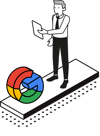
There are multiple ways to get your products into Google:
- Upload an Excel file with your products into Google Merchant Center
- Connect an E-commerce platform like WooCommerce or Shopify
- Use a fully-managed solution that integrates with your POS, like NearSt
Google also offers a location-specific ads product called Google Local Inventory Ads to further promote your products to local shoppers.
Facebook Shops and Instagram Shopping
Another place to show your products to get more in-store customers is your existing Facebook page or Instagram profile. Similar to Google, Facebook allows you to upload your products to Facebook, which will then be shown in a few different places:
- Using a searchable store front directly in your Facebook page or on your Instagram profile
- Within the dedicated Shopping tab in the Instagram app, where your products can be shown to people following your profile, as well as new people that might find your products interesting
- You can tag images and posts with products, to make it easier to shoppers to find relevant products
- WhatsApp Business and Messenger allow you to send product listings to customers that contact you, so you can suggest products when customers use these messaging tools to ask you for advice
Similar to Google, Facebook has a few different ways for you to add products:
- Create product listings in the Facebook Commerce Manager
- Connect to Shopify
- Use NearSt to connect directly to your point-of-sale system

Pinterest
Pinterest's business platform allows you to advertise your products.
This is especially useful for businesses in health and beauty, fashion and lifestyle markets, where your product images can be pinned by the millions of daily Pinterest users.
TikTok
If you're looking to get a younger audience of shoppers into your store, have a look at TikTok. There are multiple tools available to promote products on TikTok, like Product Links and TikTok Shopping (in beta).
A popular way of promoting products through TikTok is by doing livestreams, where you engage with your shoppers in real time by showing off your merchandise and showing how and where shoppers can buy these products. This is a great way to build a community, but of course requires a bit more preparation and planning.
Tips and tricks
Keep it local
Whereas some platforms like Google are inherently local and location-specific, other platforms like Facebook and Pinterest are not. For those platforms, make sure it is clear to shoppers where your store is located and give them contact options. An easy way to do so is to link each of your product listings to a dedicated web page with information about your store and contact links.
Find where your audience is active
With so many new online platforms having cropped up in recent years, it's important to make an informed decision about what platforms provide the best way to reach your intended audience.
Want to learn more? Request a callback here