New - Discover the impact of your local listings in MyShop
We’ve just released new insights that will help you understand the impact of your Google Local Listings! Data on local listings is now available for all NearSt plans, showcasing the value of your online presence.
What are Google Local Listings?
By connecting your inventory to Google, via NearSt, your products appear on Google Local Listings. The listings appear across Google Search, as well as other Google surfaces, including Maps, Images and Shopping. Shoppers engage with your Local Listings, generating views, clicks to your products, requesting directions and more. You can boost the traffic from local listings by activating Local Ads, which ensure your products are ranked first in search results!
What's new?
You can now track the performance of your local listings in My Shop, on the “See What’s in Store” tab! If you want to discover more, scroll down to the “Popular products” section. You can see the products that were most clicked on and most viewed over the selected date range.
Tip💡 Click on the “CTR” column to sort results by the click-through rate. The click-through rate is a measure of how relevant the product listing was in relation to the shopper search.
On average, a good average CTR ranges between 0,5% for a normal search to 2% for a search ad. Discover the products with the highest CTR for your store!
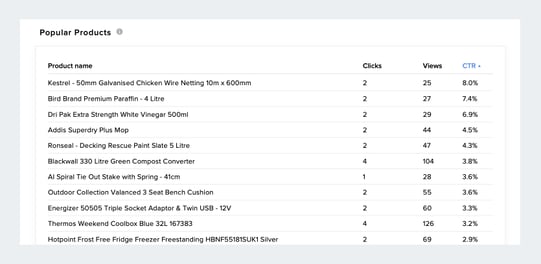
What can I use this data for?
- Track the performance of your local listings across any date range.
- Understand what products are most popular with your local shoppers and inform stock decisions.
- If you have Local Ads enabled, you can compare the performance of your free product listings and your paid ads.
- Helps you plan your marketing budget if you want to boost the existing traffic - we recommend turning on Local Ads for at least a few weeks to see an increase in interactions.
What’s next?
We’re currently working on redesigning the way we bring key insights to you and making sure your NearSt inventory feed is easy to view and edit. Stay tuned for the upcoming launch of MyShop!
If you have any questions, please contact your Customer Success Executive, or email support@near.st and we’ll be happy to help!